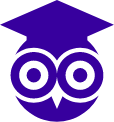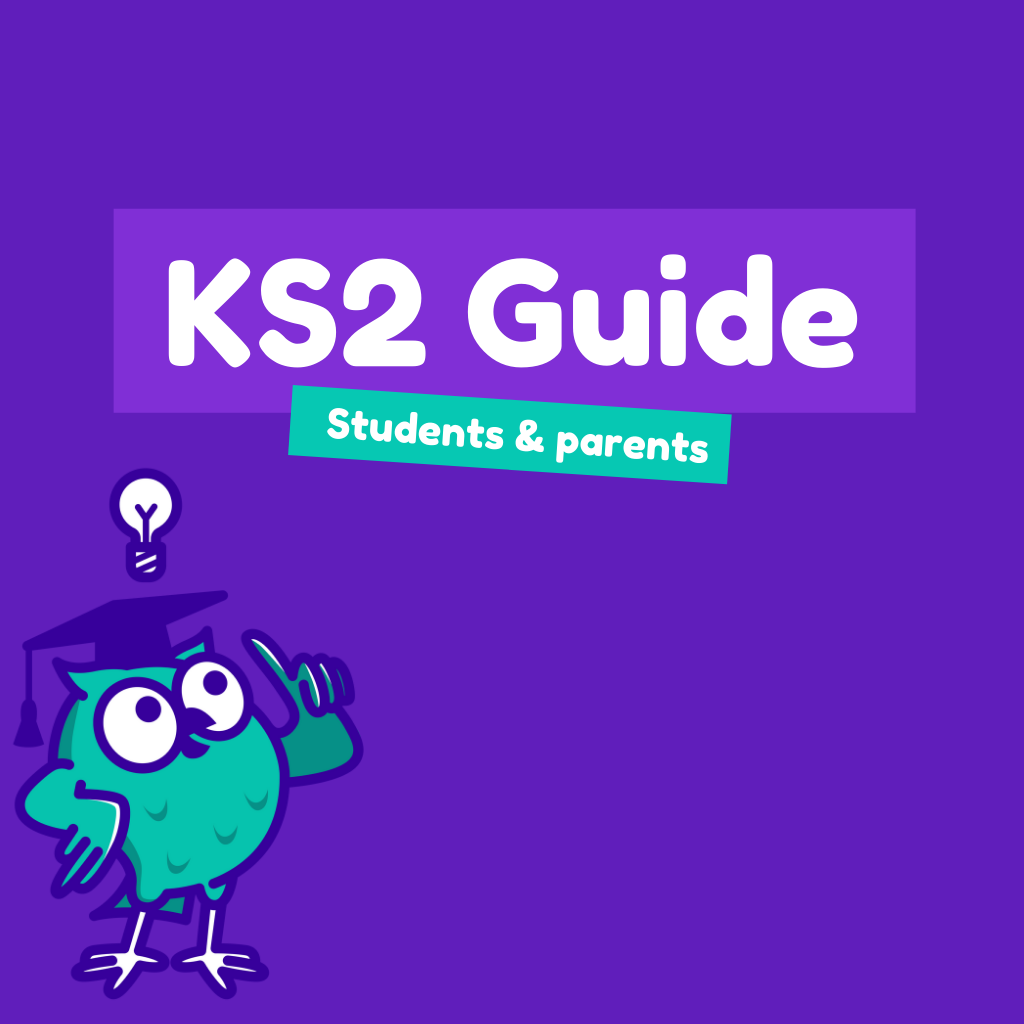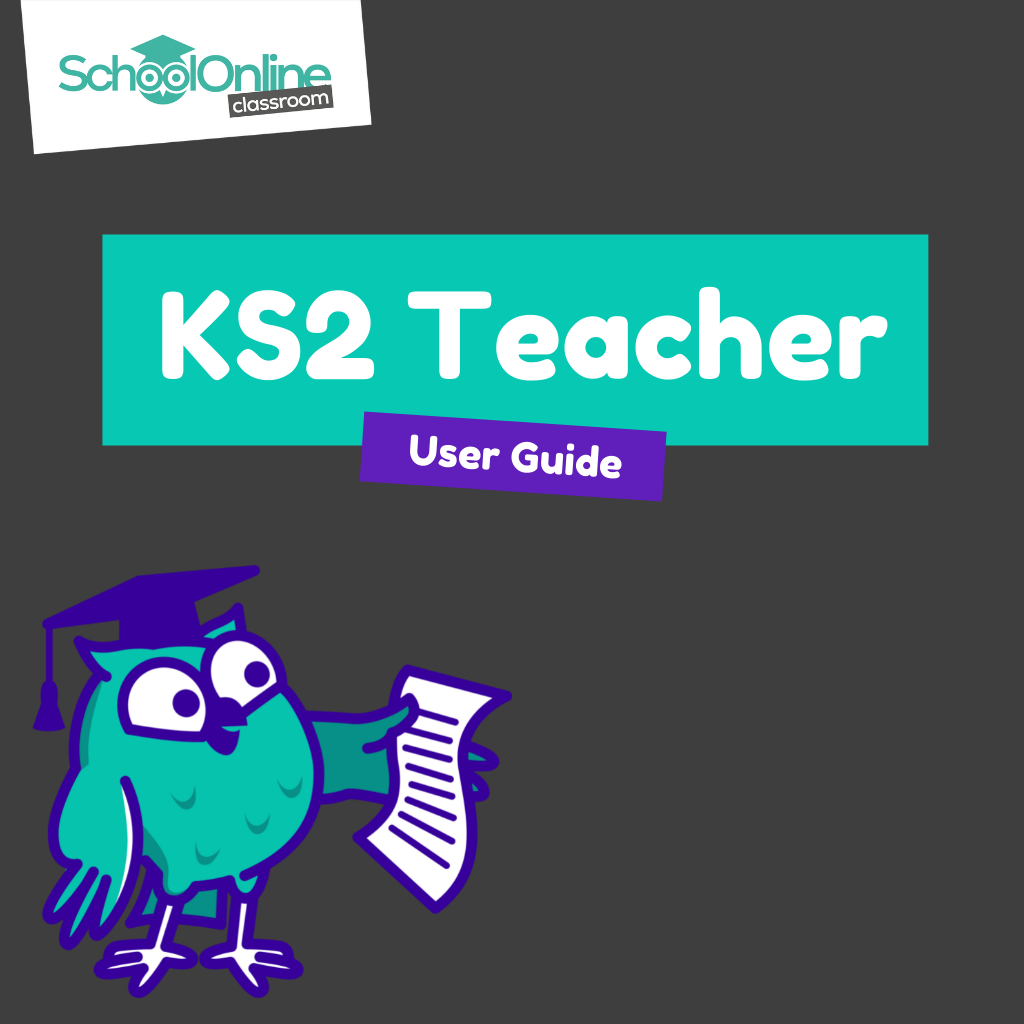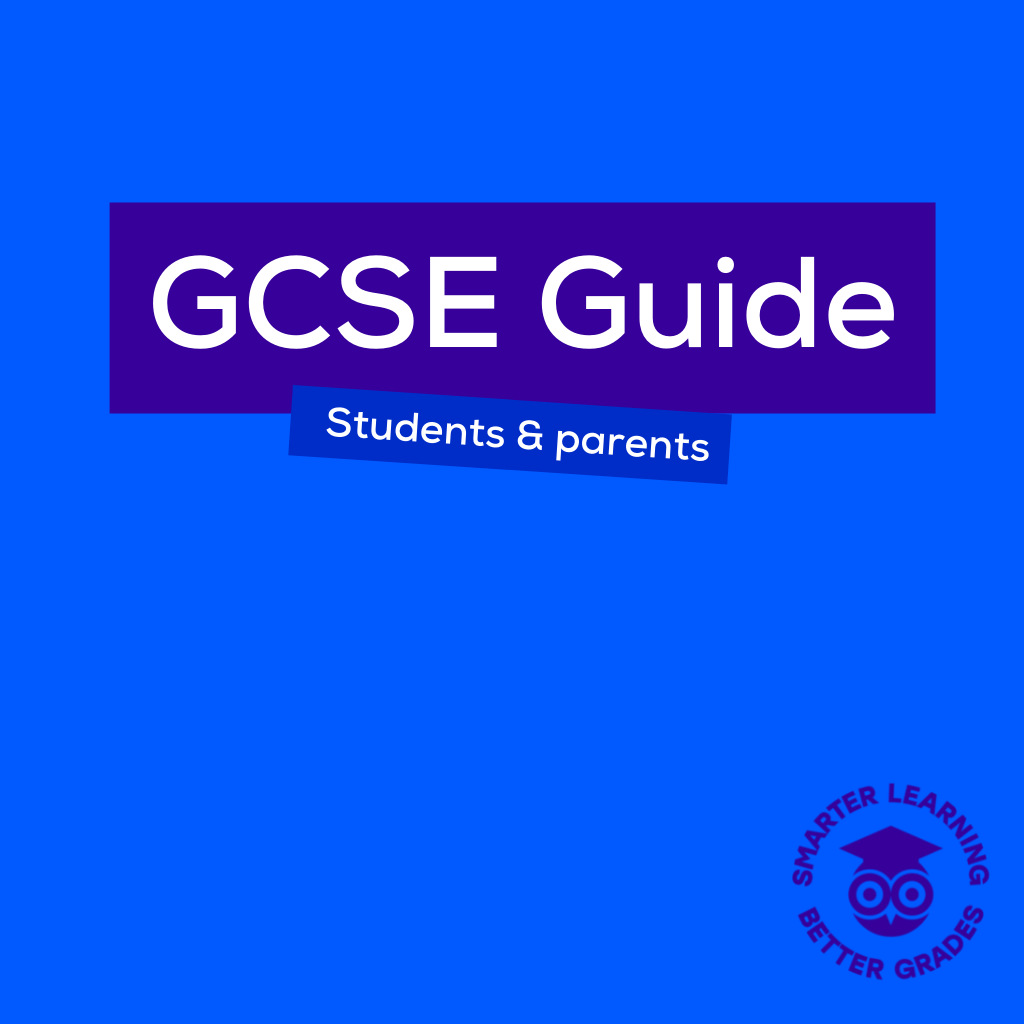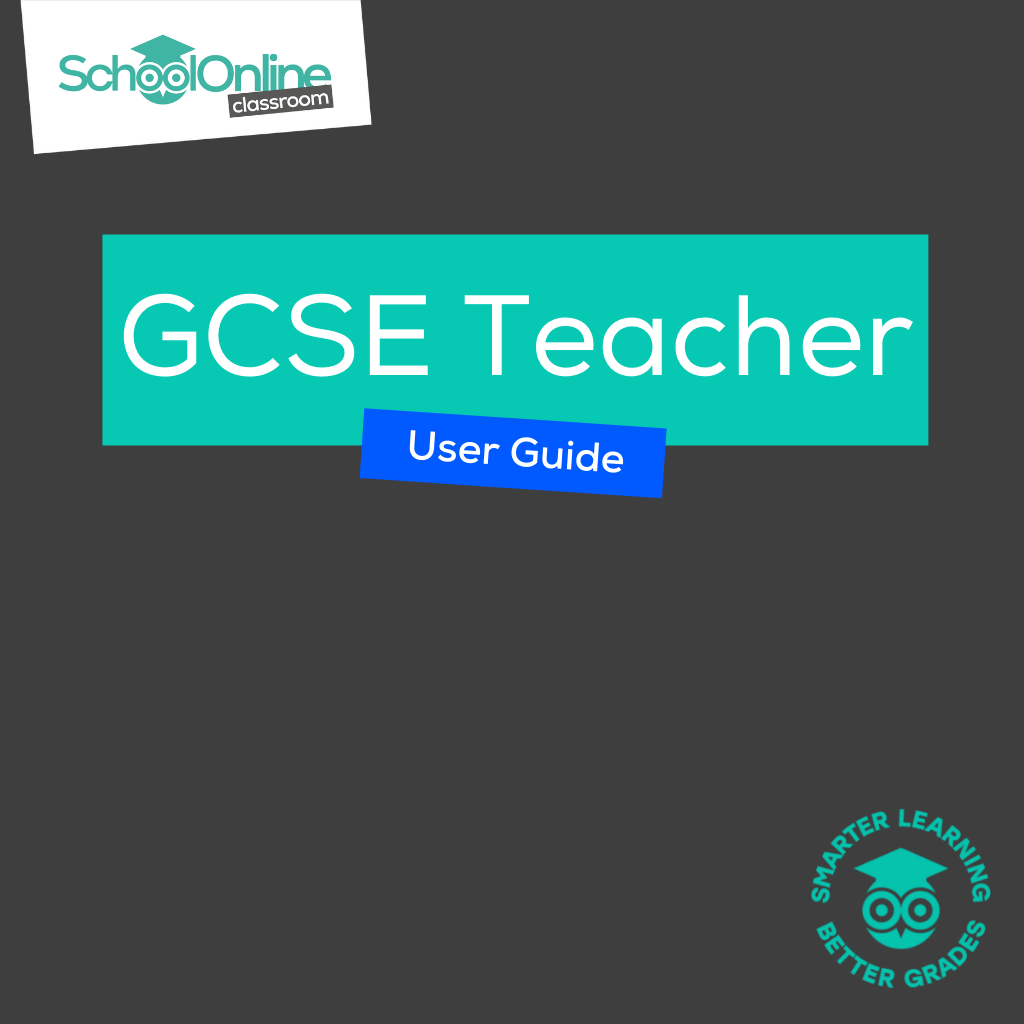Teacher Tutorial Videos
Simple tutorial videos, all under 5 minutes, to help you to get started using SchoolOnline. Learn how to create a classroom, set assignments for your students and all about the efficient workflow processes that will support your teaching.
Get started with our expert Maths content and understand how to effectively utilise it in Tutorial 1.
Tutorial 2 shows you how to get started with our unique and innovative skills-based English content.
The dashboard functionality is a useful tool to get in-depth analytics on your classes. Understand their challenges, get information on usage time and an overview of your assignments in Tutorial 5.
Tutorial 4 shows you exactly how to set assignments to your classes or focus groups, as well as the settings you can use to personalise learning and improve your marking workflow.
Understand how your students will access their assignments and understand their topic strengths and weaknesses in tutorial 5.
Tutorial 6 takes you through your efficient marking workflow and how to get an overview of your class progress.
Utilise the classroom functionality to track your students’ engagement, set up new focus groups and gain a better understanding of individual students’ progress in tutorial 7.
Tutorial 8 looks at how valuable the pre-defined courses section of the platform can engage your students and the value it can add to their learning.